Join the organization
Where to use it
The organization list and joining flow usually appear during user onboarding. For example, when an admin invites someone to a workspace, but the user skips the email invitation and directly signs in or signs up in the app.
In your product, you may want to add entry points for this flow. It can appear in two main places:
- The organization finder during sign-in or sign-up
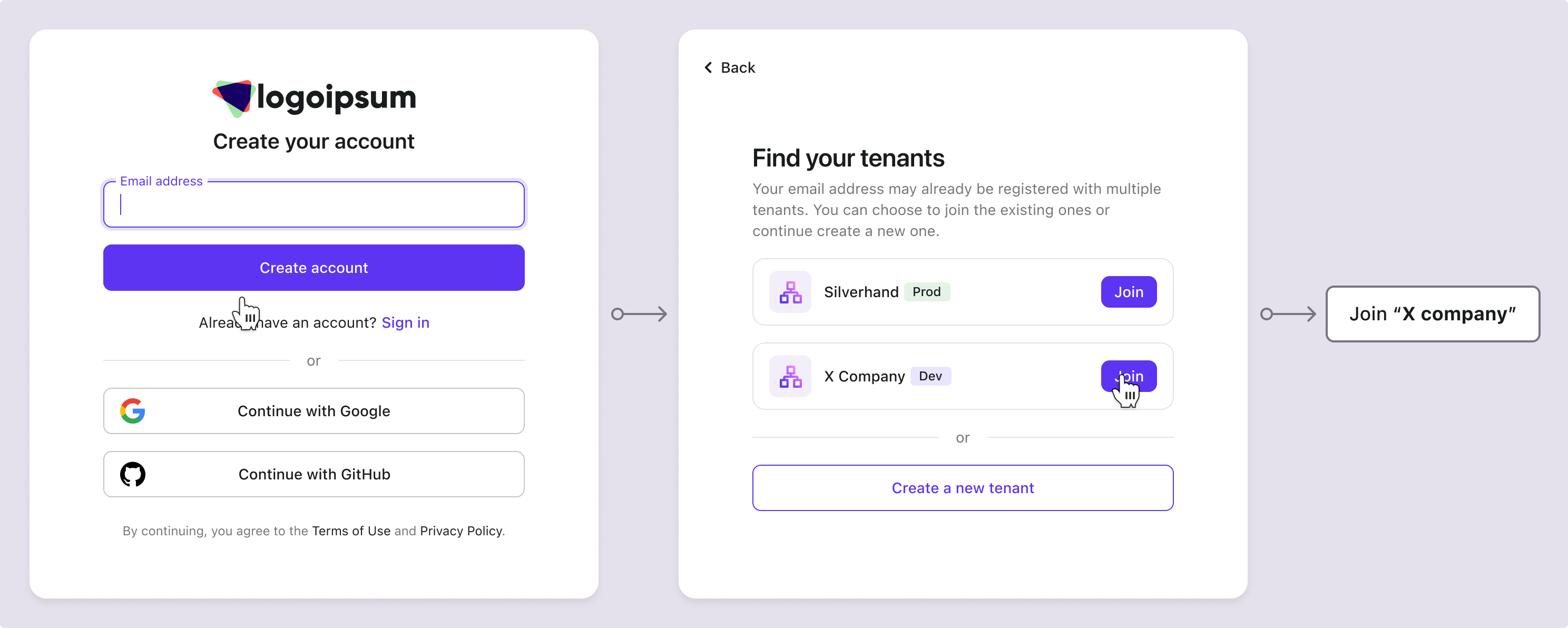
- The organization switcher within the application
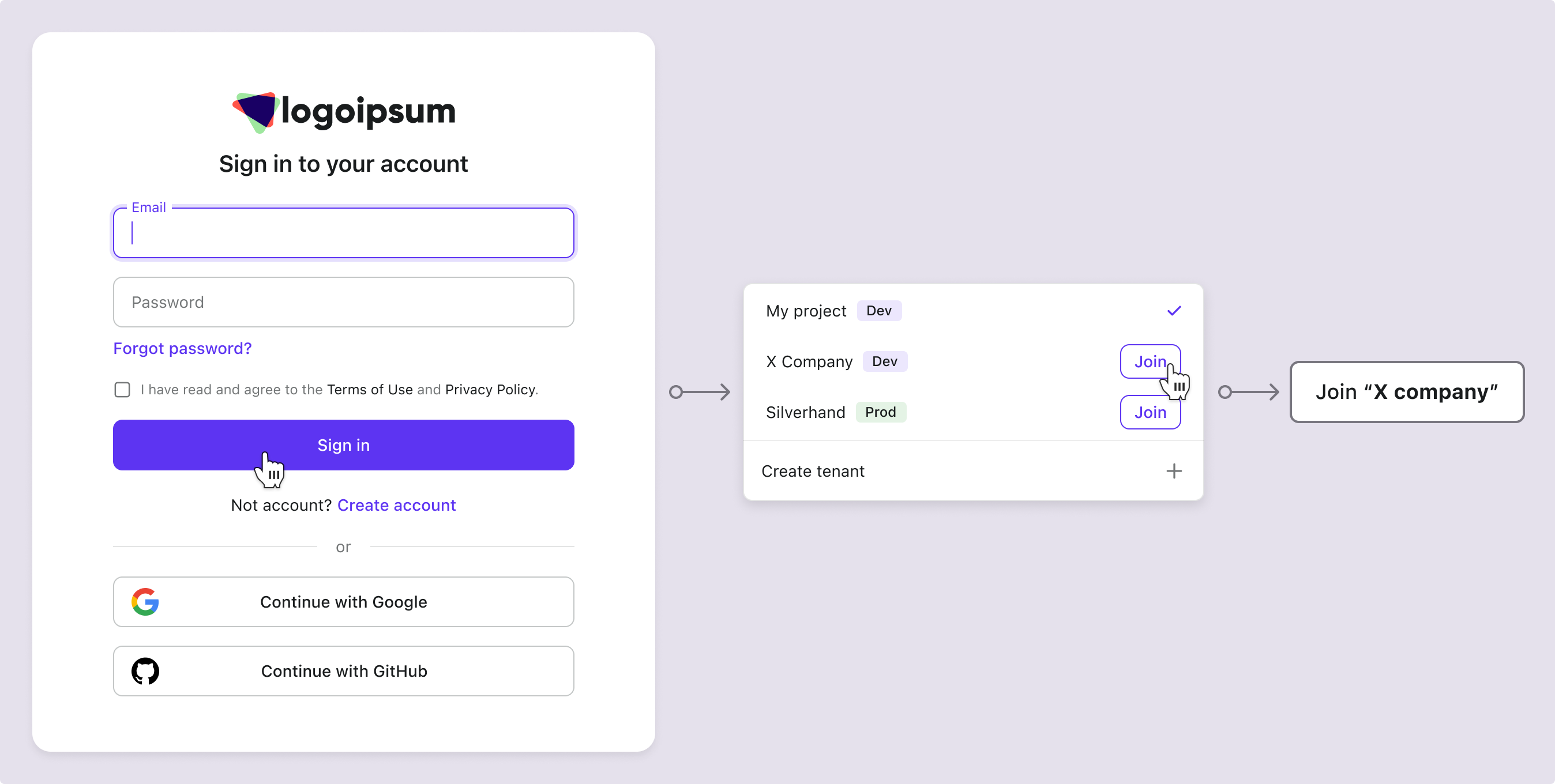
Use the Logto Management API to let users join an organization
In the previous section, we covered creating and sending organization invitations using the Logto Management API. Next, implement a landing page that handles the invitation link when invitees arrive at your application.
GET /api/organization-invitationsandGET /api/organization-invitations/{id}: Get all invitations or a specific one by ID. On your landing page, use these APIs to list all invitations or show the details of a specific invitation the user received.PUT /api/organization-invitations/{id}/status: Accept or reject the invitation by updating its status. Use this API to handle the user’s response.