Protect organization-level API resources
Combine API resources with the organization template to restrict access to APIs and data within each organization, ensuring tenant-level isolation in your SaaS.
What are organization-level API resources?
Organization-level API resources are endpoints or services in your application that are scoped to a specific organization. These APIs enforce authorization and access based on the organization context-ensuring that users or clients only access data and actions relevant to their organization.
Use cases include
- APIs for managing organization members, roles, or settings (e.g.,
/organizations/{organizationId}/members) - Organization-scoped dashboards, analytics, or reports
- Billing, subscription, or audit endpoints tied to an organization
- Any API where actions and data are isolated per tenant
Logto allows you to secure these organization APIs using OAuth 2.1 and RBAC, while supporting multi-tenant SaaS architectures.
These permissions are managed through organization roles defined in the organization template. Every organization uses the same template, ensuring a consistent permission model across all organizations.
How it works in Logto
- API resources and permissions are registered globally: Each API resource is defined with a unique resource indicator (URI) and a set of permissions (scopes) in Logto.
- Roles at the organization level: Organization roles are defined in the organization template. API resource permissions (scopes) are assigned to organization roles, which are then assigned to users or clients within each organization.
- Context-aware authorization: When a client requests an access token with both an API resource and an
organization_id, Logto issues a token that includes both the organization context and the API audience. The token’s permissions (scopes) are determined by the user’s organization roles for the specified organization. - Separation from global resources: API resources can be accessed with or without an organization context. Organization RBAC is only applied if an
organization_idis included in the request. For APIs that are shared across all users, see Protect global API resources.
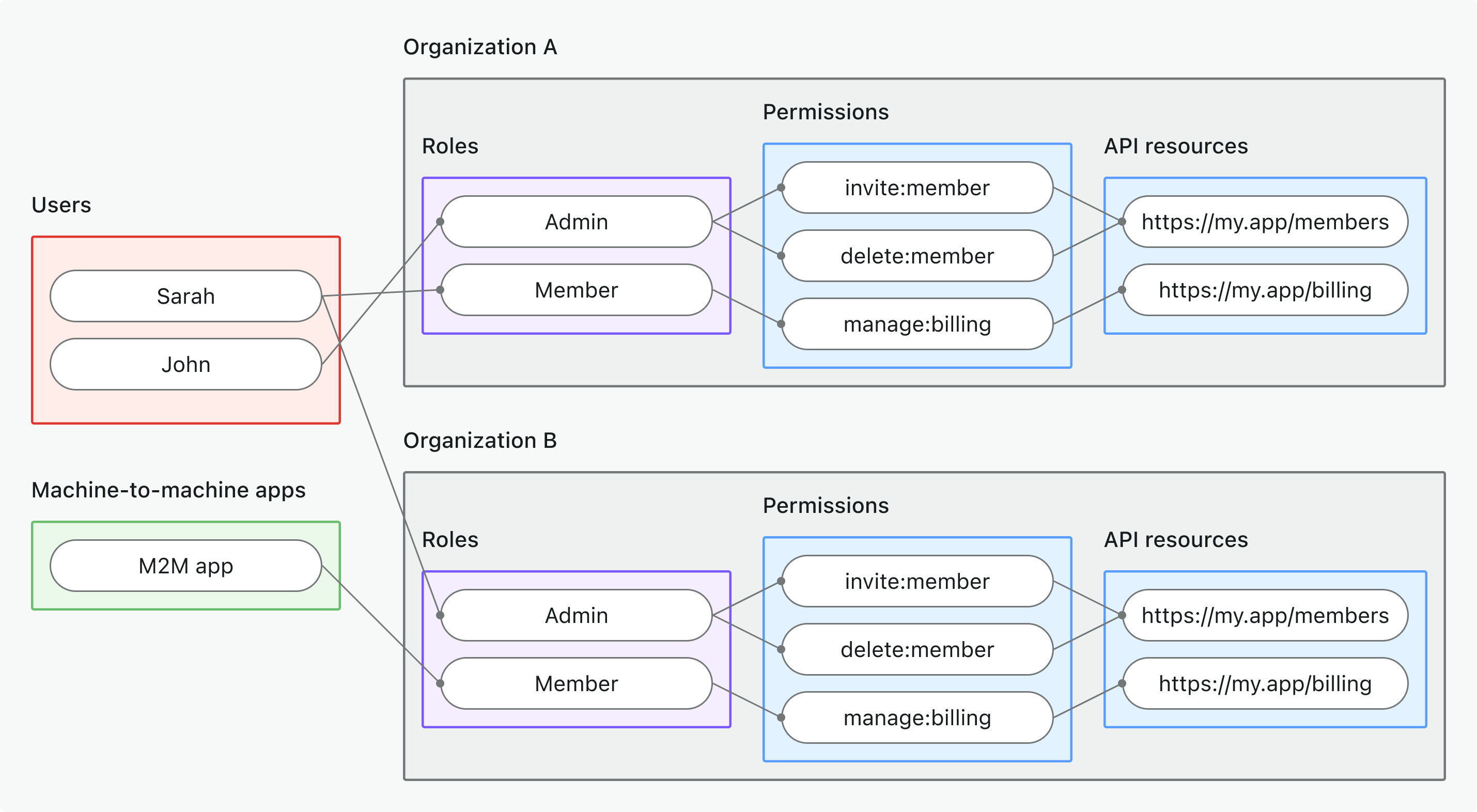
Implementation overview
- Register your API resource and define its permissions (scopes) in Logto.
- Define organization roles in the organization template and assign relevant API permissions.
- Assign roles to users or clients within each organization.
- Request an access token for the API with an
organization_idto include organization context. - Validate access tokens in your API, enforcing both organization context and permissions.
How Logto applies organization RBAC
- If you request an access token without an
organization_id, only global roles/permissions are considered. - If you request an access token with an
organization_id, Logto evaluates the user’s organization roles and their associated permissions for that organization. - The resulting JWT will contain both the API audience (
audclaim) and the organization context (organization_idclaim), with scopes filtered to those granted by the user’s organization roles.
Authorization flow: authenticating and securing APIs with organization context
The following flow shows how a client (web, mobile, or backend) obtains and uses organization tokens to access organization-level API resources.
Please note that the flow does not include exhaustive details about the required parameters or headers, but focuses on the key steps involved. Continue reading to see how the flow works in practice.
User authentication = browser/app. M2M = backend service or script using client credentials + organization context.
Implementation steps
Register your API resource
- Go to Console → API resources.
- Create a new API resource (e.g.,
https://api.yourapp.com/org) and define its permissions (scopes).
For full configuration steps, see Define API resources with permissions.
Set up organization roles
- Go to Console → Organization template → Organization roles.
- Create organization roles (e.g.,
admin,member) and assign API permissions to each role - Assign roles to users or clients within each organization. If they’re not members yet, invite or add them first.
For full configuration steps, see Use organization roles.
Obtain organization tokens for API resources
Your client/app should request a token with both resource and organization_id to access organization-level APIs. Logto issues organization tokens as JSON Web Tokens (JWTs). You can obtain these using either the refresh token flow or client credentials flow.
Refresh token flow
Almost all Logto official SDKs support obtaining organization tokens using the refresh token flow out of the box. A standard OAuth 2.0 / OIDC client library can also be used to implement this flow.
- Logto SDK
- OAuth 2.0 / OIDC client library
When initializing the Logto SDK, add the urn:logto:scope:organizations and desired organization permissions (scopes) to the scopes parameter.
Some Logto SDKs have a predefined scope for organizations, such as UserScope.Organizations in JavaScript SDKs.
Inspect the organizations claim in the ID token to get a list of organization IDs the user belongs to. This claim lists all organizations the user is a member of, making it easy to enumerate or switch organizations in your app.
When calling getAccessToken(), specify both the API resource (resource) and the organization ID (organizationId) to obtain an organization token.
For details on each SDK, see Quick starts.
When configuring your OAuth 2.0 client or initializing the authorization code flow, ensure you include the following parameters:
resource: Set to the API resource identifier registered in Logto (e.g.,https://api.your-app.com/organizations).scope: Include the predefined organization scope (urn:logto:scope:organizations),offline_access(to obtain refresh tokens), and any specific API permissions you need (e.g.,manage:members view:analytics).
Some libraries may not support the resource parameter natively, but usually allow you to pass additional parameters in the authorization request. Check your library's documentation for details.
Here's a non-normative example of how the authorization request might look:
GET /oidc/auth?response_type=code
&client_id=your-client-id
&redirect_uri=https://your-app.com/callback
&scope=openid profile offline_access urn:logto:scope:organizations invite:member manage:billing
&resource=https://api.your-app.com/organizations
&code_challenge=abc123
&code_challenge_method=S256
&state=xyz
HTTP/1.1
Host: your.logto.endpoint
Once the user is authenticated, you will receive an authorization code. Use this code by making a POST request to Logto's /oidc/token endpoint.
Here's a non-normative example of the token request:
POST /oidc/token HTTP/1.1
Host: your.logto.endpoint
Content-Type: application/x-www-form-urlencoded
Authorization: Basic base64(client_id:client_secret)
grant_type=authorization_code
&code=authorization-code-received
&redirect_uri=https://your-app.com/callback
At the moment, Logto does not support fetching organization tokens directly from the authorization code flow. You will need to use the refresh token flow to obtain an organization token.
You'll receive a refresh token that can be used to obtain organization tokens.
Inspect the organizations claim in the ID token to get a list of organization IDs the user belongs to. This claim lists all organizations the user is a member of, making it easy to enumerate or switch organizations in your app.
Finally, use the refresh token to obtain an organization token by making a POST request to Logto's /oidc/token endpoint. Remember to include:
- The
resourceparameter set to the API resource identifier (e.g.,https://api.yourapp.com/org). - The
organization_idparameter set to the desired organization ID. - (Optional) The
scopeparameter to further downscope the permissions you need (e.g.,manage:members view:reports).
Here's a non-normative example of how the token request might look:
POST /oidc/token HTTP/1.1
Host: your.logto.endpoint
Content-Type: application/x-www-form-urlencoded
Authorization: Basic base64(client_id:client_secret)
grant_type=refresh_token
&refresh_token=your-refresh-token
&resource=https://api.your-app.com/organizations
&organization_id=your-organization-id
Client credentials flow
For machine-to-machine (M2M) scenarios, you can use the client credentials flow to obtain an access token for organization-level API resource permissions. By making a POST request to Logto's /oidc/token endpoint with organization parameters, you can request an organization token using your client ID and secret.
Here are the key parameters to include in the request:
resource: The API resource identifier (e.g.,https://api.yourapp.com/org).organization_id: The ID of the organization you want the token for.scope: The organization-level API resource permissions you want to request (e.g.,invite:member,manage:billing).
Here's a non-normative example of the token request using the client credentials grant type:
POST /oidc/token HTTP/1.1
Host: your.logto.endpoint
Content-Type: application/x-www-form-urlencoded
Authorization: Basic base64(client_id:client_secret)
grant_type=client_credentials
&resource=https://api.yourapp.com/org
&organization_id=your-organization-id
&scope=invite:member manage:billing
Validate organization tokens
Logto-issued organization tokens (JWTs) contain claims that your API can use to enforce organization-level access control.
When your app receives an organization token, you should:
- Verify the token signature (using Logto's JWKs).
- Confirm the token is not expired (
expclaim). - Check that the
iss(issuer) matches your Logto endpoint. - Ensure the
aud(audience) matches the API resource identifier you registered (e.g.,https://api.yourapp.com/org). - Validate the
organization_idclaim to ensure the token is scoped to the correct organization. - Split the
scopeclaim (space-separated) and check for required permissions. - If your API path includes the organization ID (e.g.,
/organizations/{organizationId}/members), ensure theorganization_idclaim matches the path parameter.
For step-by-step and language-specific guides, see How to validate access tokens.
Optional: Handle user permission change
User permissions can change at any time. Because Logto issues JWTs for RBAC, permission updates only appear in newly issued tokens, and never modify existing JWTs.
An access token can only include scopes that were requested in the original OAuth authorization flow. Even if a user gains new permissions, the token issued later can only contain a subset of the originally requested scopes. To access newly granted scopes that were not part of the initial request, the client must run a new authorization flow.
Downscoped permissions
When a user loses permissions:
- Newly issued tokens immediately reflect the reduced scopes.
- Existing JWTs keep the old scopes until they expire.
- Your API should always validate scopes and rely on short token lifetimes.
If you need faster reactions, implement your own signal that tells clients to refresh their tokens.
Enlarged permissions
For organization tokens, when a user gains permissions, enlarged permissions will show up on the next issuance (refresh or token request). A new token is still required, but no full re-auth is needed unless the new scopes exceed the original request set.
Recommendations
- Validate scopes in your API on every call.
- Keep token expiration short.
- Add optional notifications if you need immediate permission-change propagation.
Best practices and security tips
- Always validate the organization context: Don’t trust just the token; check the
organization_idclaim for every organization-scoped API call. - Use audience restrictions: Always check the
audclaim to ensure the token is for the intended organization. - Keep permissions business-driven: Use clear names that map to real actions; only grant what is needed for each organization role.
- Separate API and non-API permissions where possible (but both can be in a single role).
- Keep token lifetimes short: Reduces risk if a token is leaked.
- Regularly review your organization template: Update roles and permissions as your product evolves.
FAQs
What if I don't include organization_id in my token request?
organization_id in my token request?Only global roles/permissions will be evaluated. Organization RBAC will not be enforced.
Can I mix organization and non-organization permissions in a single role?
No, organization permissions (including organization-level API permissions) are defined by the organization template and cannot be mixed with global API permissions. However, you can create roles that include both organization permissions and organization-level API permissions.
Further reading
How to validate access tokens Customizing token claimsUse case: Build a multi-tenant SaaS application
RFC 8707: Resource Indicators